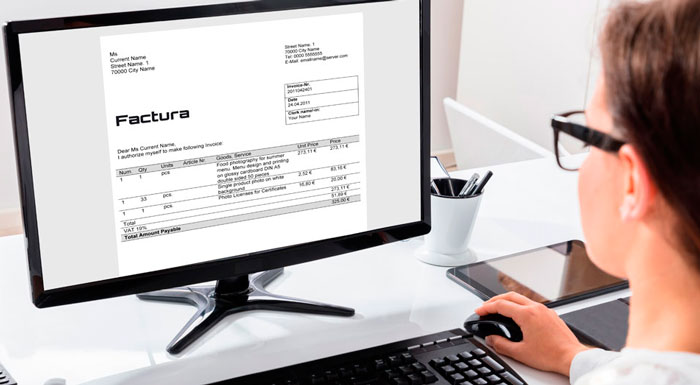You want to know how to do an invoice? Have you forgotten everything you learned in school and now you urgently need to do it for products that you have sold or services that you have provided?
Well, in fact the invoice is the document where you describe in detail the product you sell or the service you have performed and from it you can know exactly what your client’s debt is and obviously where and how the payment will be made.
Next you will know step by step how to do it, the programs that make it easy for you to generate it and the possibility of doing it easily in an Excel spreadsheet, you want to know more, then keep reading …
How to do an easy invoice step by step
To learn how to do an invoice, follow the following step-by-step methods:
Method 1:
- As basic information you must include the commercial name of your company at the top of the invoice sheet.
You can generate the invoice in a word processor, for which you will choose a header to create it and write the name of the company or simply center it and always write it at the top.
It is likely that you do not need to write the commercial name of your company, but in this case you will have to write your first and last name.
To do this, regardless of the option you choose, try to find a professional font type and a size that is larger than the body of the invoice.
- As contact information, indicate the address where you will receive the payment, the telephone number, the email address. All this data centered and with a font type smaller than the header.
Pay attention to write each of the contact details in such a way that they are legible, leaving a space between each of them, and say that they will occupy several lines.
- If you have created a logo of your company, you can include it to the right or to the left of the company name or your first and last name, because although it is not an obligation, it will give it a more professional look.
Method 2:
- Under the header and to the left write the name, address and telephone number of the recipient of the invoice, they will be the contact information of the company or debtor to whom the invoice is addressed.
If instead of a company, the recipient is a person, write their name, address and phone number that you have registered.
If you do not have any of the data, you can also write the email address as a replacement for your phone number.
- Write the information you see fit on the invoice and its number to the right of the page and along with the contact information. For all the data to be legible, write it down leaving an intermediate line.
Write INVOICE, the number with the numbering system that you decide. If you list the invoice by date, write it on separate lines.
Write the expiration date of the invoice, which will generally be 30, 45 to 60 days.
- Indicate the payment terms after having written the information. You will specify how the payment will be made if it will be by credit card, checks, cash or another method of payment.
In the event that you think it is convenient to charge a late payment surcharge, indicate it clearly.
According to the laws of your city, it is likely that you must indicate your tax identification number with the security of correctly indicating your tax code for sales tax.
How to invoice for services
In case you need to know how to do an invoice for services you can perform the invoice like this:
- You can use a word processor to create a table with the details of your services. You will list all the services performed to the client.
In the Services commune you will list the services you performed.
In the Date column you will write the date on which you performed the service detailed in the previous column.
In the Quantity column you will write the number of services you performed.
In the Subtotal column you will write the total value you charge for the service you provided.
- Calculate the total by dividing the row with a subtotal that will include the amount the customer owes you, sales tax, and other fees, which will give you the grand total highlighted in bold.
- Write any additional information you consider such as a return or correction policy at the bottom of the invoice.
How to do a job invoice
When doing a job regardless of its tenor, you will receive a payment, therefore you must calculate the time you have used in that job and bill for it.
- On a word processor sheet, write the name of your company or your full name in a professional typeface such as Arial or New Times Roman and a font size larger than the rest.
- Write your contact information such as your postal address, phone number, email address, your website, and other personal information below your business name and on multiple lines. If you have you can add the logo to the left of the header.
- Write your customer’s contact information on the opposite side and below your contact information.
- On the same side as the recipient’s contact information, write the details of the invoice: invoice number, invoice date, and invoice due date.
- Write the payment options below, for example payment in cash, by credit card, by check, direct deposit etc.
- Indicate if you will charge a fee for late payment, that is, for payment after the due date and indicate your tax identification number.
How to do an invoice in Excel
- Open an Excel spreadsheet and it will open the home page.
- Look for an invoice template for which with an internet connection, you will type in the search bar Invoice and press Enter to obtain the result of invoice templates.
- Choose a template by clicking on the one you like the most and a window will open.
- To the right of the templates preview you’ll see a Create button to click and the template will open.
- Choose the template as you think it suits what you need. You will edit with a double click on the element and then you will delete the default text to replace it.
- Complete the form by entering the information you require.
- Once you finish, save the invoice by clicking on File on the left of the page and at the top. Click on Save as and with a double click you will find where to save. Write the name of the invoice and click Save and it will be saved where you have chosen and you will be ready for you to send it.
Billing programs
As billing programs you have several such as:
Invoice2Go
Invoice2Go is an easy-to-use program with customizable credit notes and it also announces if the customer opened it.
Invoicely
Invoicely is a well-featured billing program with multi-currency and multi-country capabilities. It has a non-customizable free plan and payment plans with minimal customization.
QuickBooks
QuickBooks has an invoicing program with a friendly interface that allows you to easily track income and expenses and can estimate income tax.
Zoho
Zoho is a free billing program for one user of up to 5 clients for handling billing for small and medium businesses.